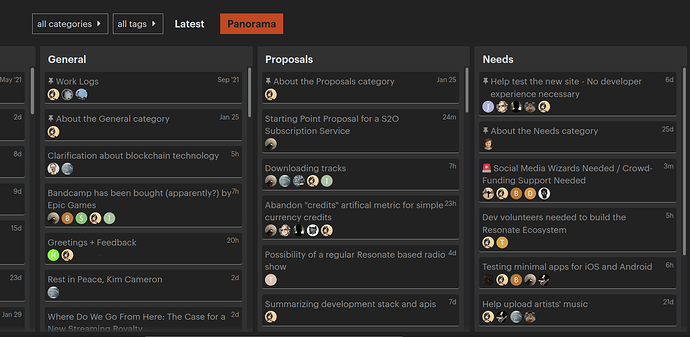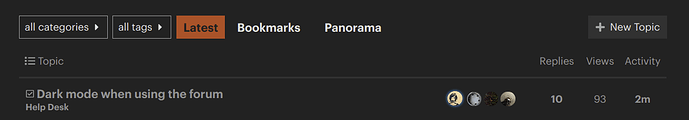Two new buttons
I’ve added two new buttons which appear in the forum to help usability, productivity, navigation and exploration: Bookmarks and Panorama.
Panorama
This is a Kanban view you can use on the main page or while viewing any category. When clicked, it will create columns of topics by category. If clicked while viewing a category with no subcategories, it will create columns of topics by tag.
For our forum, I’ve named this kanban view Panorama, which feels more inviting and self-explanatory than calling it Board or Kanban.
A kanban board is a helpful tool used for project management. Cards representing tasks move from left to right across colums to symbolize their status. I believe we can create a similar overarching narrative in our forum, an idea I’ve expanded on here. For example, a topic could start in Proposals but then be moved into Workshop or Needs respectively to show that it has been taken on as work, or that it would need additional resources in order to be taken on.
For now, the initial usefulness of the kanban view is giving a birds-eye view of things – something which our previous Categories view wasn’t doing well (and feels redundant now that we have the category sidebar).
Bookmarks
There is a robust bookmarks management area that can be found under your user avatar at the upper right. However, some folks may not be aware of that area (and not use bookmarks often enough to dig in there). In order to make it easier to utilize bookmarks, I’ve added a readily visible button below posts:

Once you have some bookmarks, the Bookmarks button will appear next to Panorama, letting you browse them easily, on the main page or within a certain category.
Bookmarks let you easily return to a Topic – you can even set notifications to remind you of it for a specific time! If you’re @workers definitely use this; it’s a big help.
That’s all for now.